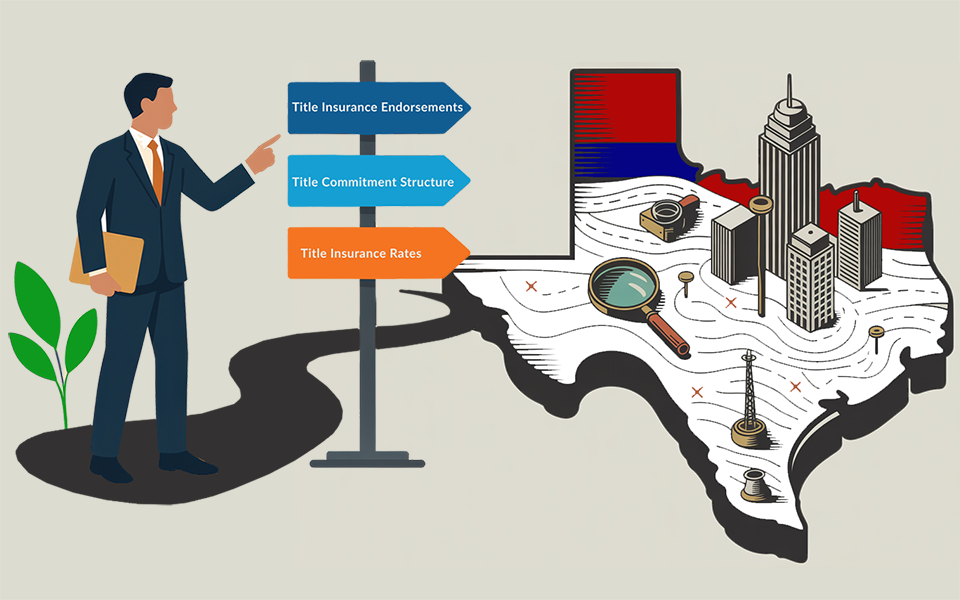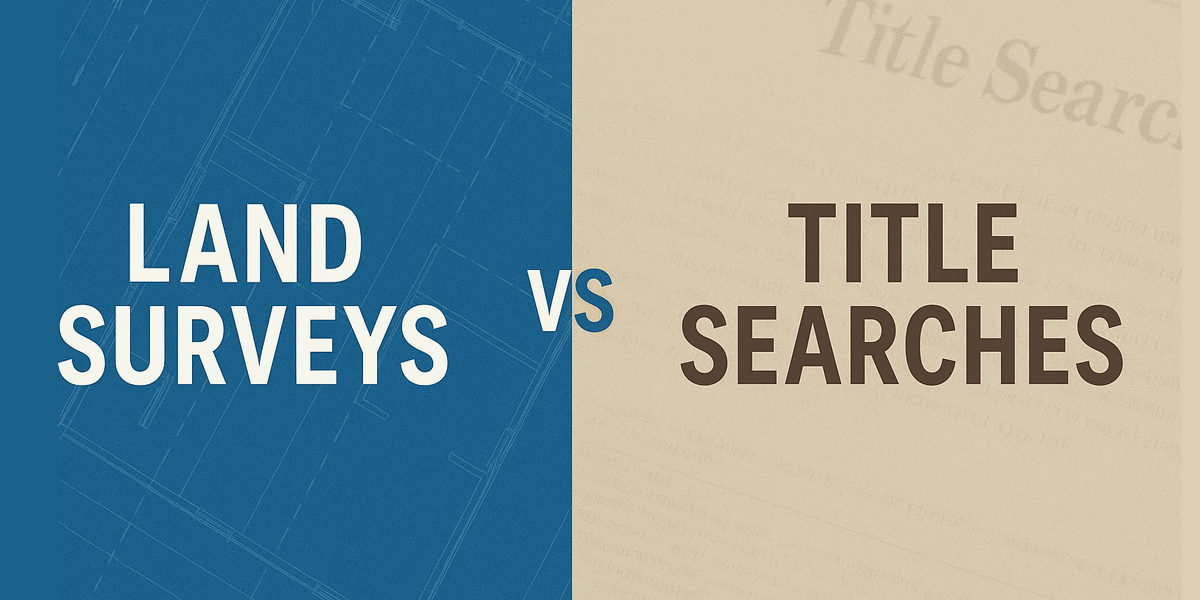December 22, 2025
The Title Pro's AI Companion: Using Skyline's SmartTitle Assistant

The Title Professional's AI Productivity Solution
How much time did you spend drafting repetitive client emails today? Our average title professional saves 5+ hours weekly using Skyline's SmartTitle Assistant™ – nearly a full workday reclaimed weekly.
What Exactly Is SmartTitle Assistant?
SmartTitle Assistant™ is Skyline's custom-trained version of ChatGPT—fine-tuned specifically for title professionals. Unlike generic AI tools, it understands industry terminology, common closing scenarios, and RESPA/TRID compliance requirements.
In practical terms, it's a free assistant that:
- Explains industry jargon in plain English
- Drafts client-facing emails, letters, and text blurbs in your brand voice
- Builds checklists and timelines for almost any type of file
- Reminds staff of common compliance pitfalls and data-security best practices
What sets SmartTitle Assistant™ apart from generic AI tools is its specialized training. While regular ChatGPT might understand basic real estate concepts, our assistant has been trained in the following:
- Thousands of pages of title and escrow documentation
- Current ALTA best practices and standards
- State-specific closing requirements across all 50 states
- Common title exceptions and how to explain them to clients
The result? Responses that make sense in a title context without requiring you to explain basic industry concepts.
Getting Started
Open the widget: Visit skylinetitlesupport.com/smarttitle-assistant and click "Get Started with SmartTitle Assistant." (Tip: pin the page to your browser's favorites bar for one-click access.)
Type your question: You'll see a blank input box and a Submit button. There is no log-in, no credit card, and no spin-up time. Just ask away.
Review and copy: The response appears instantly. Use the copy-icon to paste it into your email, Word doc, or title software.

Prompt-Writing 101 for Title Pros
A great answer starts with a clear prompt (A prompt is a brief instruction or question that tells AI/ChatGPT what response is desired. It acts as a cue signaling what to do next) Use this simple formula:
Context → Task → Format
The context tells the assistant who you are and what you're working on. The task spells out exactly what you need. The format specifies how you want the answer delivered.
Ten quick-start prompt templates
- "You're a senior closer. Explain the difference between a special and general warranty deed in two paragraphs I can forward to a borrower."
- "Draft a friendly status email to an agent named Sarah letting her know the survey is delayed one business day."
- "Create a bullet-point checklist for a Florida purchase closing with a mobile notary."
- "Summarize RESPA Section 8 in three sentences."
- "Rewrite this payoff instruction in plain English" [paste text].
- "Give me five name-search red-flag phrases to watch for when reviewing a grantor-grantee index."
- "Outline a 30-minute staff training on earnest-money fraud."
- "Write a voicemail script reminding a seller to sign closing docs."
- "Act as my escrow manager and list the wire-verification steps we follow."
- "Provide a short LinkedIn post explaining what a lis pendens is."
Refine on the fly: If the reply is too short, say "expand with examples." If it sounds stiff or generic, ask, "Rewrite in a warm, conversational tone."
Avoid these common mistakes
- One-line prompts with no context ("What's a deed?")
- Copying raw client data (see the PII section below)
- Forgetting to specify format (paragraph vs. bullet list)
Five High-Impact Use Cases
1. Instant Definitions & Micro-Trainings
Do you need to onboard a new processor or clarify "vesting deed" for a buyer? Drop the term in, add "explain like I'm new to real estate," and paste the answer into your training deck.
2. Client-Facing Emails & Letters
From "Here's your clear-to-close" to "Please update your homeowner's insurance," the assistant drafts clean, typo-free messages.
3. Task Checklists & Timelines
Whether it's a standard purchase, a tricky refi with two payoffs, or a construction loan with multiple draws, ask for a "step-by-step checklist with due dates" and save the output as a template.
4. Compliance Spot-Checks
Paste a paragraph of marketing copy and ask "Highlight anything that might violate RESPA Section 8."
5. Marketing & Education Content
Build blog outlines, draft CE class descriptions, or brainstorm social captions—without sounding like a canned AI ad.
Success Story: Real Results from Real Users
At Cornerstone Title in Phoenix, their team of seven closers reported 30% faster response times to client inquiries after implementing SmartTitle Assistant™ for just one month. Their managing partner noted: "We're processing the same volume with fewer errors and happier clients."
Another user, Regional Title Services, measured a 22% reduction in client follow-up questions after switching to AI-drafted explanations—proof that clearer communication leads to smoother closings.
Use-Case Spotlight: Swift Title's Same-Day Client Updates
Background
Swift Title, a five-person agency in Cedar Rapids, Iowa, manages 40-plus active files at any given time. Each day, they field a flood of "What's my status?" calls from borrowers, agents, and loan officers.
How they used SmartTitle Assistant™
- Created a shared Excel sheet with ten common status scenarios (survey delay, HOA estoppel in, clear-to-close, funding hold, etc.).
- Wrote prompts like: "Act as our closing coordinator. Draft a friendly status email to an agent named Mark letting him know the payoff statement just arrived and the tentative closing is Friday at 3 p.m."
- Reviewed and tweaked each email once, then saved the final copy in the sheet.
- Trained staff to copy the right prompt, change the names, hit Submit, and paste the reply into their email client.
Results
- The average response time dropped from 2 hours to 20 minutes.
- Client satisfaction survey scores jumped 15 percent in one month.
- Staff reclaimed roughly five hours a week (a whole month per year).
"Now I spend my afternoons clearing titles instead of rewriting the same emails on repeat," says Alex, Swift Title's closing coordinator.
Addressing Common Concerns
"Will this replace my staff?"
Absolutely not. SmartTitle Assistant™ is designed to handle routine communications and document drafting—freeing your team to focus on the complex judgment calls that require human expertise. Think of it as giving everyone an assistant, not replacing anyone.
"How accurate is it?"
In our testing across 500+ title-specific queries, SmartTitle Assistant™ achieved a 94% accuracy rate on industry-specific knowledge. However, we highly recommend a quick human review before sending client-facing content.
Best Practices & Guardrails
Two-minute human review
Read every output before it leaves your office. Typos slip through, and so do occasional hallucinations (In the context of AI systems like ChatGPT or SmartTitle Assistant, hallucinations refer to instances where the AI generates information that is factually incorrect, fabricated, or not grounded in reality, despite appearing confident and accurate in its response.)
Keep PII out of prompts
Never paste unredacted names, Social Security numbers, wiring instructions, or driver's license images. Use placeholders like [BORROWER_NAME] or supply only what's necessary ("$350,000 purchase price").
Know when to consult counsel
If a prompt edges into legal advice—"Can I remove this judgment from title?"—pause and call your attorney or underwriter.
Technical Details
SmartTitle Assistant™ is built on the latest ChatGPT architecture with custom fine-tuning for title and settlement services. Our team updates the model quarterly with:
- New compliance regulations and best practices
- Expanded state-specific closing requirements
- Additional training on unusual title scenarios
- Improved response accuracy based on user feedback
While the underlying technology is sophisticated, the interface is straightforward and accessible for all comfort levels with technology.
Level-up tricks
- Role prompting: Start with "You are a senior processor…"
- Style presets: "Use your company's brand voice: helpful, concise, professional."
- Chained queries: Ask follow-ups ("Now shorten that to 75 words").
Beyond the Basics — Advanced Ways to Get More Value
Build a shared prompt library
Drop your best prompts in a Google or Excel Sheet so processors and closers can grab them instantly.
Create a living style guide
Feed the assistant a sample of your brand's writing—then prepend future prompts with "Use the same tone as this."
Draft internal SOPs & training manuals
Ask, "Outline our procedure for split closings in Florida," then refine the output with local nuances.
Drop AI checklists into Word or Excel
When the assistant returns a bullet list, copy-paste it into your favorite checklist template. It's faster than writing tasks from scratch.
Brainstorm webinar or CE topics
Query, "Give me five webinar titles to educate real-estate agents about survey issues," and cherry-pick your favorite.
Ready to Transform Your Title Workflow?
Every day, title professionals across the country face the same challenge: delivering exceptional service while managing ever-increasing workloads. SmartTitle Assistant™ gives you a competitive edge by handling the routine tasks that consume your valuable time.
Our users consistently report:
- 20-30% faster response times to client inquiries
- Dramatically reduced email drafting time
- Higher client satisfaction ratings
- More time to focus on complex title issues that truly require your expertise
The best part? SmartTitle Assistant™ is available right now, at no cost, with no complicated setup. Whether you're managing a small agency or working in a large title operation, this tool adapts to your specific needs—becoming more valuable the more you use it.
Start with something simple today—draft one client email or create one closing checklist. Then watch as your team discovers new ways to leverage this powerful assistant for increasingly complex tasks.
Related Posts
Mortgage Payoff Letters: The #1 Last-Minute Closing Killer (and How to Prevent Delays)
Waiting on a mortgage payoff letter can derail closing. Learn payoff timelines, common delay causes, and a step-by-step payoff tracking checklist to keep files
January 25, 2026
2026 Title Industry Outlook: Top 10 Trends That Will Redefine Due Diligence and Closings
The title industry is heading into 2026 with more moving parts than at any time in recent memory: rapid regulatory change, deeper fraud risk ...
December 22, 2025
Beyond the Basics: Navigating Title Complexity in Texas Commercial Real Estate
Last spring, a Dallas investor was three days from closing on a mixed-use development site when the title examiner discovered something unusual ...
December 22, 2025
Witchy Titles & Cursed Closings: What Salem’s History Can Teach Us About Real Estate Due Diligence
In 1692, the town of Salem, Massachusetts descended into chaos. Fueled by fear, rumors, and suspicion, dozens of people were accused of witchcraft and ...
December 22, 2025
Title Under Siege: A First Look at Our New Guide to Deed Fraud and Seller Impersonation
Seller impersonation, in particular, is on the rise. In these cases, a scammer poses as the property owner—usually targeting vacant land, rental...
December 22, 2025
Real Estate Due Diligence Checklist: 9 Hidden Costs That Kill Closings
Imagine this: A $3.2 million Miami Beach home sale implodes because of a $127 unpaid utility lien that no one caught in time. Absurd as it sounds ...
December 22, 2025
Mastering UCC Searches: A Comprehensive Guide for Title Professionals and Lenders
In the world of commercial real estate and lending, due diligence is everything. Whether you're a title agent preparing for a closing in New York ...
December 22, 2025
Land Surveys vs. Title Searches: When You Need Both (and How to Budget)
Picture this: you’re days away from closing on a home when an unexpected hiccup surfaces. The seller’s old fence sits two feet inside the neighbor’s...
December 22, 2025
Top 10 Municipal Red Flags That Can Delay Your Closing (and How to Fix Them)
Real-estate contracts are filled with dates, deposits, and delivery deadlines. Yet even when buyers, sellers, and lenders stay on schedule ...
December 22, 2025
A Complete Guide to HOA Estoppel Letters: Everything Title Professionals Need to Know
Picture this: You're three days from closing, and suddenly you discover the HOA has outstanding fees that nobody knew about. The seller is scrambling ...
December 22, 2025
How Can Large Title Companies Thrive in Volatile Times?
When mortgage rates climbed to 23-year highs in late 2023, one national title insurer watched transaction volume plummet 45% over eight weeks yet ...
December 22, 2025
Summer Real Estate: Keep Closings Cool When the Market Heats Up
Summer signals one of the busiest times in real estate, especially in Florida, as well as in fast-growing markets like Texas, Arizona, and ...
December 22, 2025
Navigating Florida’s Title Regulations for Small Title Agencies
Running a small to mid-sized title agency in Florida can feel like juggling flaming torches—there’s licensing, escrow accounting, audits, data security ...
December 22, 2025
Top Mistakes When Ordering a UCC Search
UCC Searches are crucial in risk assessment and due diligence in commercial lending and secured transactions. Yet despite their importance, we have ...
December 22, 2025
The Role of Deed Preparations in Real Estate Transactions
In the high-stakes world of real estate, certain documents tend to get all the attention—purchase agreements, title insurance, and mortgage ...
December 22, 2025
UCC Search vs. Title Search: What's the Difference — and Do You Need Both?
In the complex world of real estate transactions, due diligence is everything. Whether you're a lender evaluating a loan application, an investor ...
December 22, 2025
The Hidden Headaches of Association Estoppels in FL — And How to Avoid Them
Few documents cause as many unexpected delays and frustrations in the complex world of Florida real estate transactions as association estoppels ...
December 22, 2025
Navigating Market Volatility: What Title Professionals Need to Know Now — and What's Ahead in 2025
In today's real estate landscape, the only constant is change. Fluctuating interest rates, economic uncertainty, and shifting regulatory policies have ...
December 22, 2025
What Happens if a Satisfaction of Mortgage is Not Properly Recorded?
Paying off a mortgage is a significant financial milestone, but the process isn’t complete until the lender records the mortgage satisfaction with the ...
December 22, 2025
Generating New Business for Title Companies in a Competitive Market
The title industry is transforming. Increased competition, technological advancements, and shifting consumer expectations are challenging traditional ...
December 22, 2025
Spring Cleaning for Your Property Title: How to Refresh Your Real Estate Records
Millions of real estate transactions are delayed or fall apart each year due to title issues that could have been prevented. In fact, a recent study ...
December 22, 2025
Top Strategies to Prevent Quiet Title Issues
Quiet title disputes are a serious concern for real estate professionals, as they can disrupt transactions and create uncertainty around property ownership ...
December 22, 2025
Title Services for New Construction: What Builders and Developers Need to Know
The construction of a new home or commercial property is an exciting and ambitious project, but it comes with more than just design and building ...
December 22, 2025
Will AI Agents Replace Title Professionals? The Truth About Automation
Artificial intelligence (AI) has evolved beyond simple data analytics and chatbots. Today's AI "agents" can interact with web browsers, gather and analyze ...
December 22, 2025
10 Reasons Why Skipping a Land Survey Can Be Costly
A land survey might seem like an unnecessary expense, especially if the property has been owned for years without any issues. However, skipping this step ...
December 22, 2025
Title Industry 2.0: Harnessing AI, Data, and Cybersecurity for a Resilient Future
The title industry is at a crossroads. Traditional methods that have served us well for decades now face mounting challenges in an increasingly ...
December 22, 2025
How Title Services Impact Mortgage Underwriting Timelines
In the world of real estate, the journey from application to closing is filled with numerous moving parts. Among these, title services are a crucial yet ...
December 22, 2025
How Title Companies Can Meet Tight Deadlines Without Sacrificing Quality
In today's fast-paced real estate environment, speed is crucial. Title companies often find themselves in high-pressure situations where they must juggle ...
December 22, 2025
5 New Year's Resolutions for Title Companies in 2025
As 2025 kicks off, the title industry is moving faster than ever. With new technologies, shifting customer needs, and more complex regulations, there’s ...
December 22, 2025
How to Explain Title Insurance to Your Clients: A Real Estate Agent's Guide
Explaining title insurance isn't always straightforward, but with the right approach, it can become a valuable teaching moment for your clients. Picture this ..
December 22, 2025
The Hidden Complexities of Property Title Searches
You've found your dream home. The price is right, the location is perfect, and you're ready to sign on the dotted line. But before you do ...
December 22, 2025
5 Common Problems Found in Municipal Lien Searches and How to Resolve Them
Municipal lien searches are a crucial part of any real estate transaction. They uncover hidden financial and legal obligations tied to a property, ensuring ...
December 22, 2025
What’s Next for the Title Industry? Key Trends for 2025
The title industry is at a pivotal moment, with 2025 shaping up to be a year of significant transformation. From groundbreaking technologies like blockchain ...
December 22, 2025
Commercial Property Title Due Diligence: Going Beyond the Basics
The landscape of commercial property title due diligence has transformed dramatically over the past three decades. Gone are the days when a basic title ...
December 22, 2025
Beyond the Standard Search: Advanced Commercial Title Due Diligence in Florida
Last month in South Florida, a seasoned commercial real estate investor nearly walked away from a $12 million mixed-use development purchase ...
December 22, 2025
Navigating the Cyber Minefield: A Title Professional's Complete Guide to Phishing Defense
The title industry is a prime target for cybercriminals, and phishing is one of the most common threats that title professionals face today. Imagine this ...
December 22, 2025
Elevating Your Title Company to New Heights - A Blueprint for Growth
Let's be honest – growing a title company isn't what it used to be. Gone are the days when simply maintaining the status quo was enough to ...
December 22, 2025
This Halloween Avoid Real Estate Nightmares: 5 Spooky Title Issues That Can Haunt You
Buying a new home is exciting, but not all surprises are welcome. Some title issues can be like ghostly figures lurking in the shadows ...
December 22, 2025
How to Overcome Common Title Operations Challenges and Boost Efficiency
Running a title company means you’re a key player in the real estate world, making sure property transactions go smoothly and securely. But, we get it ....
December 22, 2025
🎙️QuickCast: Future Trends in the Title Industry.
The title industry, like many others, is undergoing significant transformation due to technological advancements. While some of these changes ...
December 22, 2025
Zoning Letters and Everything You Need to Know About Them
A Zoning Verification Letter is an essential document that a property owner or developer may need to request from the local municipality....
December 22, 2025
Understanding Municipal Lien Searches: A Complete Guide
Imagine this scenario: You've discovered an incredible property, yet as the closing date approaches, an unsettling surprise reveals itself—a municipal lien...
December 22, 2025
Wire Fraud : Proven Defense Tactics for Title Professionals
Wire fraud is a rapidly growing threat in the real estate industry, with fraudsters becoming more sophisticated and aggressive in their ...
December 22, 2025
Preparing for August 17th: Essential Information on the NAR Broker Commission Changes
The real estate market is about to undergo significant changes as new commission regulations take effect on August 17. These changes ...
December 22, 2025
Maximize Efficiency in Your Title Business with AI
Integrating AI into title businesses can significantly enhance efficiency, accuracy, and customer service. By automating routine tasks, improving...
December 22, 2025
The Importance of Land Surveys in Property Transactions: What You Need to Know
Boundary surveys are essential in property transactions to accurately define property lines, identify encroachments, and resolve disputes. Conducted ...
December 22, 2025
Summer Selling Season: Essential Steps for Real Estate Pros to Ensure Smooth Transactions
Essential steps for real estate professionals to ensure smooth transactions during the bustling summer selling season include preparing properties, ...
December 22, 2025
A Step-by-Step Guide to Conducting a Thorough Municipal Lien Search
A thorough municipal lien search is crucial for uncovering any financial or legal claims against a property. This step-by-step guide ....
December 22, 2025
10 Interesting Facts About Colonial Land Ownership
Colonial America’s land ownership shaped the U.S. under British rule. Exploring these practices reveals the era’s struggles and innovations in property rights.
December 22, 2025
How Tax Certificate Searches Can Save You Time and Money in the Loan Closing Process
Tax certificate searches streamline loan closings, mitigate financial risks, ensure tax compliance, and save time and money for real estate professionals.
December 22, 2025
Recent Posts








.png)